The sports tabs on your live odds page can easily be adjusted by customizing your Settings. On your live odds page, you will see the settings symbol in the top right corner.
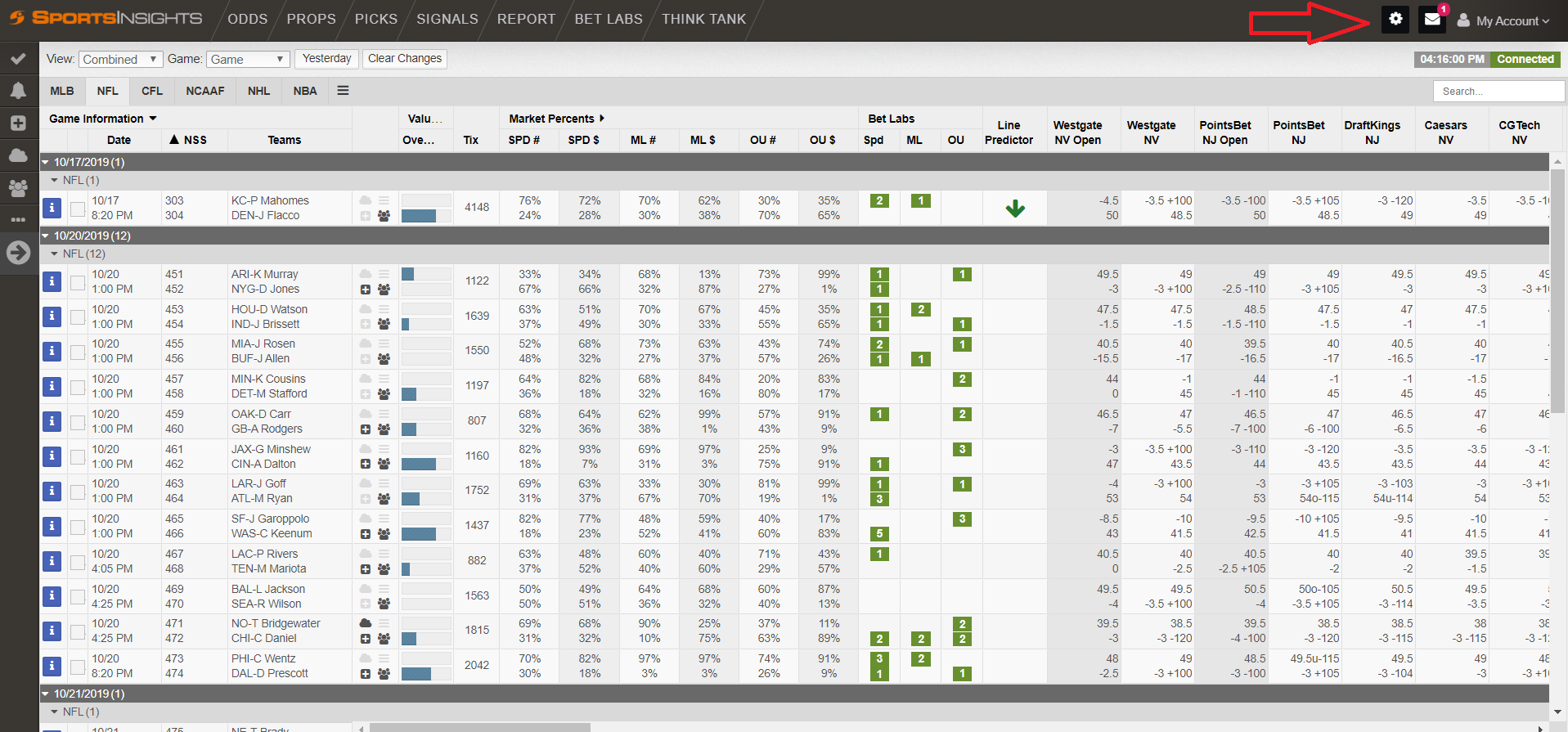
Clicking that symbol will open up the settings window. Click on 'Sport Tabs' on the left to add or remove sport groups or individual leagues to your odds page.
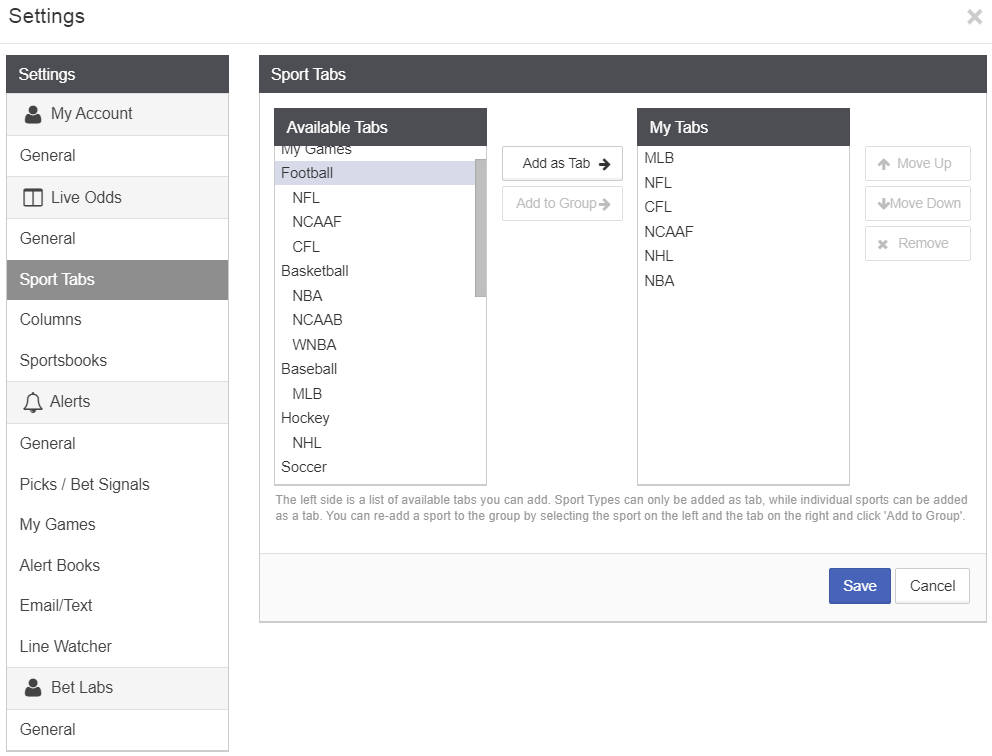
You can add individual leagues, such as the NFL or EPL, or sport groups, such as football or soccer. If you want to rearrange the order of the tabs, click on a sport and click the 'Move up' or 'Move down' button. The top sport or league tab will be on the far left side of your odds page.
Click save once you're finished making your changes.
Comments
0 comments
Article is closed for comments.